When making a selection within your Experience Builder project using the xbUI widget, users will find their selections within the Identify menu.
The Identify menu will display the parent layer for the feature selected, and once the parent layer is expanded, users will see the specific features selected within their Experience Builder project.
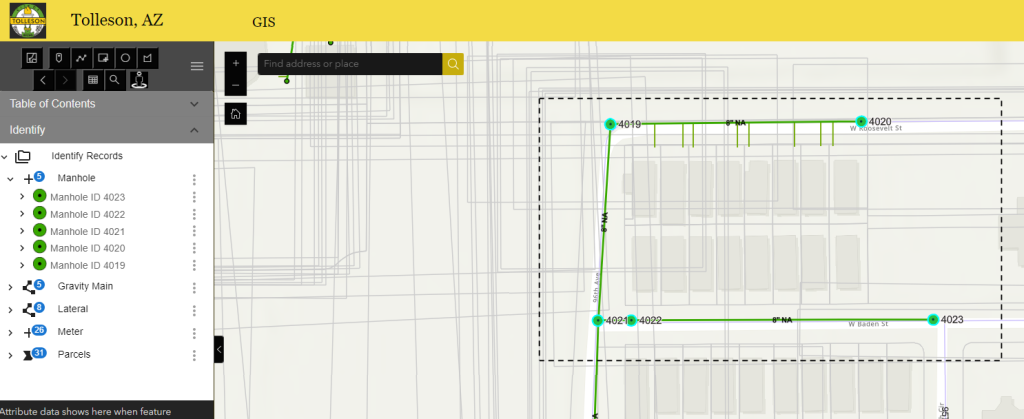
The xbUI Identify menu will honor the title of the preconfigured pop-ups set within the Map Viewer of the project. The image below will show how to change the title of a feature.
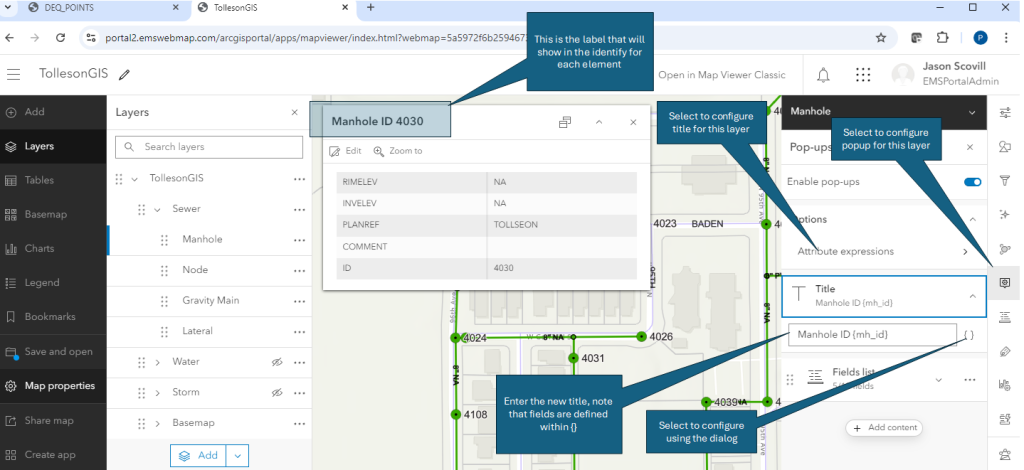
- Select the feature you would like to configure the pop-up for.
- Within the panel on the right-hand side, select the “Pop-ups” option.
- Select “Title”.
- We can now use a combination of text and fields to create our title. For the example above, we used the text “Manhole ID” and then the “mh_id” field to create our title.
- We can also access the “Fields list” and edit which fields will be displayed when viewing a feature.
- Once the changes are complete, save the map and the new pop-up configuration should appear within your Experience Builder project.
Leave a Comment